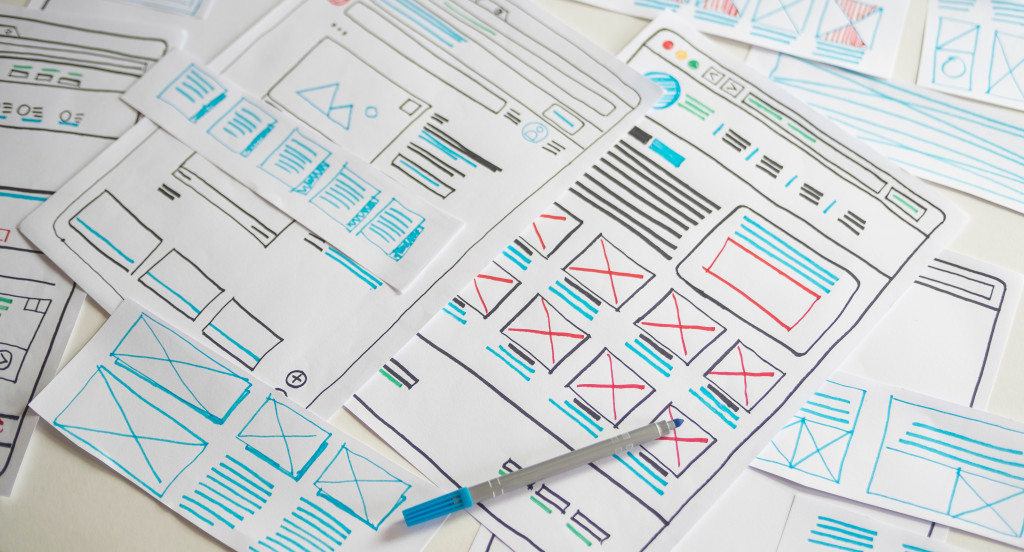They say you can’t please everybody, but you must please almost everybody if you’re running an online business. You only get one chance to impress your customers. If your website gets it wrong, it would probably never get a second visit from anyone.
Online shopping has taken the world by storm, especially during the pandemic. In 2020, 9 million Australian households shopped online. That translates to 82% of all Australian households. Out of those 9 million, 2.3 million were low-frequency online shoppers in 2019, but 52% of them shopped online more frequently in 2020. Suffice it to say, e-commerce will become even bigger in 2021 and beyond, with consumers who don’t normally shop online getting hooked to the habit. Hence, e-commerce sites and company websites must step up their games if they want high traffic and conversions.
So what is it that makes internet users avoid a particular website? How does it affect their purchasing decision? Let’s find out.
1. Excessive Pop-ups
An infographic by Red Website Design revealed that excessive pop-ups are among the leading reasons people dislike a website. Indeed, pop-ups disrupt the reading experience, and they’re simply annoying. As the CEO of IronMonk Solutions pointed out, pop-up ads are an “anathema” to your SEO. They may work in converting visitors to subscribers, but in fact, Google’s PageRank algorithm favors websites without pop-ups.
In addition, a HubSpot survey has found that 71% of web users dislike pop-ups. 51% said that they find them to be “frustrating to deal with.” However, if you feel like you need pop-ups to attract subscribers or sign-ups, you can use less intrusive alternatives. Consider the following:
- Stationary banner or sidebar ads
- Notification ads
- Pop-unders
- Time-driven pop-ups
- Exit pop-ups
No matter how appealing your pop-up design looks, visitors are likely to close it right away. Besides, even Google disapproves of them, calling them “intrusive interstitial” instead of pop-ups. If a pop-up opens in a new window, Google will penalize that website, and Chrome will block it outright. So try to avoid this type of content or use them sparingly.
2. Autoplay Videos
Red Website Design’s infographic also listed “multimedia content that autoplays” as one of the reasons people hate a website. We can compare autoplay media to music that suddenly plays when you visit someone’s social networking profile. That used to be a trend when MySpace was still popular. But when Facebook rose to fame, we didn’t see autoplay music on profiles anymore. That’s because people disliked them. So why do professional websites think putting autoplay media on their homepage delights visitors?
Though Facebook, Instagram, and other websites still use autoplay media, usually videos, they play on mute. Hence, other websites should do the same with their videos. Surprising your web visitors with voices or music suddenly playing does nothing to please them. Your website will be their target when they search how to disable autoplay media on Chrome.
But videos are essential in optimizing a website. That doesn’t mean they have to play automatically, though. Your website optimization company can autoplay them on mute instead or focus on other engaging content, like industry news, updates on trends, or blogs. They can tweak your social media content as well to help you gain more followers. With high-quality posts, you won’t even need to pay for sponsored content to attract likes and comments.

3. Too Much Stock Photography
Images are important for driving web traffic. Websites with photos draw 94% more impressions than text-only sites. To fill their website with high-quality photos, companies often use stock photos, which aren’t bad-looking — at first glance.
While stock photos have their uses, they’re generic at best and don’t exhibit the authentic experience your company claims to offer. Of course, not all stock photos are bad, but web visitors can always tell if a photo is bought or truly captured candidly. And they prefer the latter. Web visitors would rather see actual photos of your customers or employees. It helps them understand your purpose and message better.
4. Disorienting Animations
Animation is cool. They can be immersive and can add more sophistication to your website. However, some of them are disorienting or obtrusive. Sometimes, they even make your website load slowly.
The key to impressing web visitors with animations is to avoid overusing them. Not every single element needs an animation. You can use it on your homepage alone to show an image slideshow, for example. Many websites use that type of animation these days. Hover animations are also good, with their simplicity and straightforwardness.
The phrase “less is more” applies to websites in more ways than you realize. You really don’t need to put every trendy content on your website to attract traffic. You need a good design, engaging and relevant content, and easy navigation. Don’t forget mobile optimization too. When it comes to driving traffic and generating conversions, user-friendliness is ultimately more important than visuals.